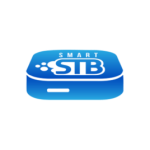SMART STB
1. Go to your Appstore on your TV.
2. Search for SMART STB and download the app.
3. Go to https://smart-stb.net and pay for the App (you can also try it for a couple of days before paying for it).
4. Go to https://smart-stb.net/index.php?_url=/order/unlock-custom-portal-for-smart-tv.
5. Enter your Software MAC that you get from the program on that page and enter your IPTV provider’s portal address.
Instructions for the program can be found here
Instructions for obtaining your virtual MAC can be found here
Instructions for obtaining your Software MAC can be found here